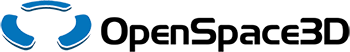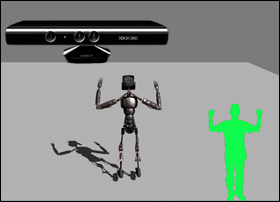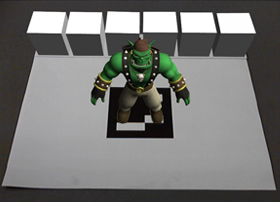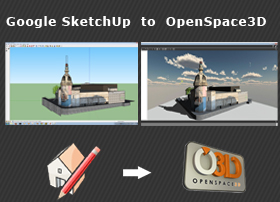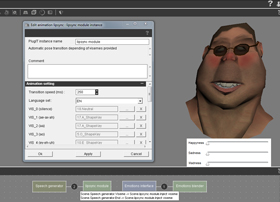Release 0.2.5 Available
Release 0.2.5 Available
This version contains the news features that we had showed at the Laval Virtual exhibition, which took place from 6 to 10 april 2011, the most noticeable feature being the kinect integration.
The OpenSpace3D team like to thank all visitors that came to visit us, the K’AndyNect contest players (whose winner, named Laurent ENGELS, won a Kinect!), and the organizers of Laval Virtual 2011.
KINECT INTEGRATION
The Microsoft device is now supported by OpenSpace3D, allowing you to create an application using it in a few clicks!
In order to keep the OpenSpace3D installation setup lightweight, there’s a separate package to manage Kinect, which can be downloaded here.
The installation of all the software that are necessary to make the Kinect run on PC being slightly complicated, our team took care to provide you a friendly user installer for Kinect.
As usual, you will found some examples showing this new feature in action, the first showing how to animate a character that will mimic your movements, the second one allowing you to manipulate a 3D object with the movement of your arms, and last but not least, the K’AndyNect game showed at Laval Virtual (all those demos are in “demos/kinectdemo” directory).
AUGMENTED REALITY
Our vision is to offer more and more features that allow our users to integrate some virtual reality functionalities in their applications, we added two new Augmented Reality oriented plugIts.
The ARCapture plugIt captures a video stream from a webcam, and detects markers on the resulting image. Note that the Kinect can be use as capture device for the AR.
The ARMarker plugIt permits to get the 3D position of a marker, that can be used to blend the captured video with 3D elements.
Another sample is provided, you can find it on the “examples\basics\ar_piano” directory (you will have to print the “ar_piano.pdf” document first).
IMPORTING SKETCHUP MODELS
A new Sketchup plugin is available on the support page, which allows you to import easily any Sketchup 3D model in OpenSpace3D.
A video tutorial hosted on the OpenSpace3D Youtube channel explain how to install it, and how to use it to import your own 3D content.
As Sketchup has a huge 3D models database, we hope that you will find this plugin useful to make your 3D scenes.
NEW FEATURES
Looking at the plugIt editor, you will certainly remark the emergence of colours, that allow to associate visually each plugIt instance to his parent category (input/object/etc.).
Furthemore, the 3D engine now supports pose animations. Two new plugIts, using this functionnality, were added. They are the “animation LipSync” plugIt (to synchronise a character’s lips with a speech for example) and the “pose animation blender” plugIt (poses interpolations). A new sample showing those two plugIts in action can be found in the “examples/basics/lip_sync” directory.
Finally, some bug correction were done, mainly due to the Ogre 1.8 conversion (it is now possible to use the anti-aliasing in directX render mode).
Kinect in OpenSpace3D
As part of the new release of OpenSpace3D, we provide a new plugin, that manages Microsoft Kinect.
So, now, there’s no need anymore to code to make a kinect application, just a few clicks are necessary.
The “plugIt” supports automatic detection of a biped skeleton (standard bones names from 3DSMax, but it should work with any skeleton from any supported 3D modeler).
Furthermore, you can use the Kinect camera to work with the new augmented reality plugIt!
The game “K’AndyNect”, which we had presented at the Laval Virtual exhibition last month, is also included in the installer. Note that we have done a “all-in-one” package to install easily Kinect redistributables (driver/openNI/Nite), because we found that it was too hard for end-users to install them.