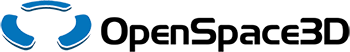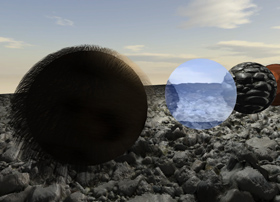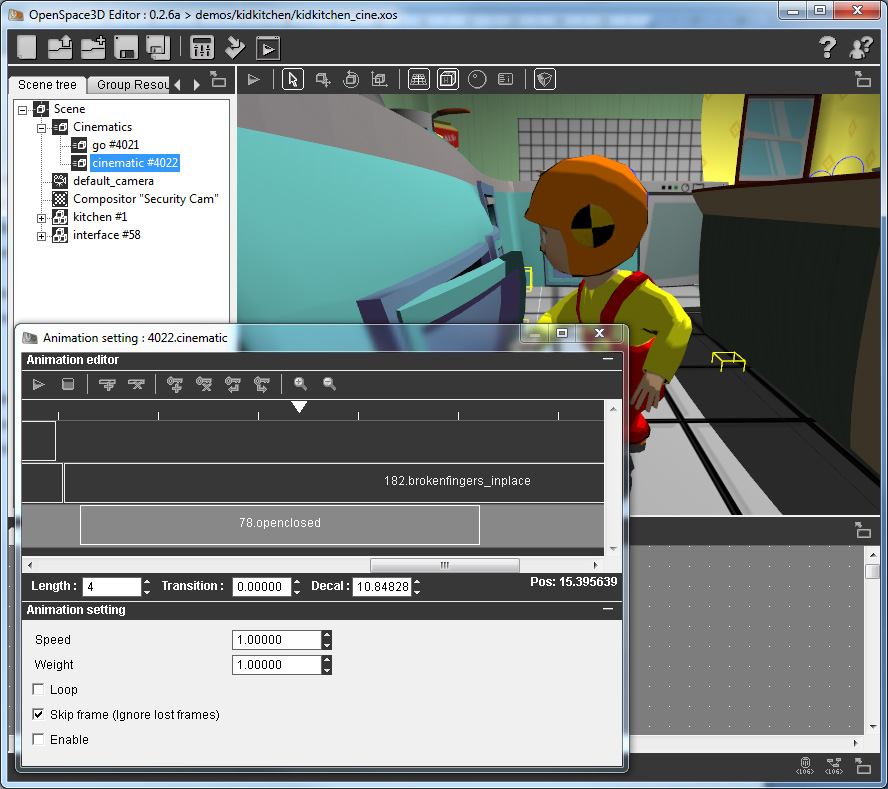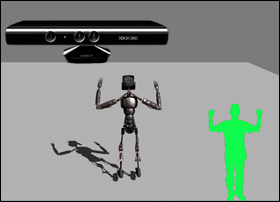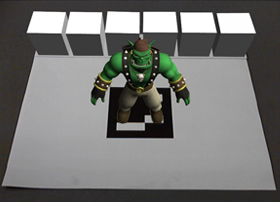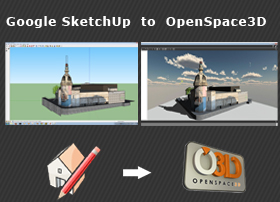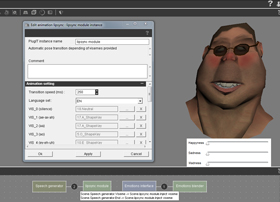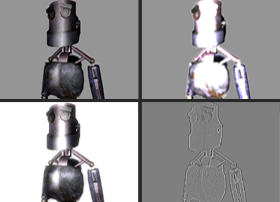New Kinect Pack 1.2 Available
New Kinect Pack 1.2 Available
A new version of the Kinect Pack is available on the download page
This version is compatible with OpenSpace3D 0.2.6 and permit to adjust the skeleton smoothing and the detection zone of the player.
Release 0.2.6 Available
This new OpenSpace3D update comes with new functionalities and better performances. We improved some plugITs, optimized the editor efficiency and included our users remarks.
We also added a new editor to manage cinematic animations and some new plugITs for video capture, motion detection and more.
The OpenSpace3D installer have been improved and now copies examples and demos in the user directory, for an easier and faster access.
The documentation was also updated.
The cinematic scenes editor allows you to easily manipulate the animations of your scene and combine them to generate a complete cinematic, and then use it via plugITs the same way that a standard animation.
New version of the Google Sketchup exporter
A new version of the Google Sketchup Exporter is available on the download page
This version allows to export all your models into OpenSpace3D, with separate objects, in order to make them interactive.
A quick video tutorial is available on our Youtube channel.
It shows how to make a virtual tour with interactive content in less than five minutes with a Sketchup model.
Release 0.2.5 Available
This version contains the news features that we had showed at the Laval Virtual exhibition, which took place from 6 to 10 april 2011, the most noticeable feature being the kinect integration.
The OpenSpace3D team like to thank all visitors that came to visit us, the K’AndyNect contest players (whose winner, named Laurent ENGELS, won a Kinect!), and the organizers of Laval Virtual 2011.
KINECT INTEGRATION
The Microsoft device is now supported by OpenSpace3D, allowing you to create an application using it in a few clicks!
In order to keep the OpenSpace3D installation setup lightweight, there’s a separate package to manage Kinect, which can be downloaded here.
The installation of all the software that are necessary to make the Kinect run on PC being slightly complicated, our team took care to provide you a friendly user installer for Kinect.
As usual, you will found some examples showing this new feature in action, the first showing how to animate a character that will mimic your movements, the second one allowing you to manipulate a 3D object with the movement of your arms, and last but not least, the K’AndyNect game showed at Laval Virtual (all those demos are in “demos/kinectdemo” directory).
AUGMENTED REALITY
Our vision is to offer more and more features that allow our users to integrate some virtual reality functionalities in their applications, we added two new Augmented Reality oriented plugIts.
The ARCapture plugIt captures a video stream from a webcam, and detects markers on the resulting image. Note that the Kinect can be use as capture device for the AR.
The ARMarker plugIt permits to get the 3D position of a marker, that can be used to blend the captured video with 3D elements.
Another sample is provided, you can find it on the “examples\basics\ar_piano” directory (you will have to print the “ar_piano.pdf” document first).
IMPORTING SKETCHUP MODELS
A new Sketchup plugin is available on the support page, which allows you to import easily any Sketchup 3D model in OpenSpace3D.
A video tutorial hosted on the OpenSpace3D Youtube channel explain how to install it, and how to use it to import your own 3D content.
As Sketchup has a huge 3D models database, we hope that you will find this plugin useful to make your 3D scenes.
NEW FEATURES
Looking at the plugIt editor, you will certainly remark the emergence of colours, that allow to associate visually each plugIt instance to his parent category (input/object/etc.).
Furthemore, the 3D engine now supports pose animations. Two new plugIts, using this functionnality, were added. They are the “animation LipSync” plugIt (to synchronise a character’s lips with a speech for example) and the “pose animation blender” plugIt (poses interpolations). A new sample showing those two plugIts in action can be found in the “examples/basics/lip_sync” directory.
Finally, some bug correction were done, mainly due to the Ogre 1.8 conversion (it is now possible to use the anti-aliasing in directX render mode).
Kinect in OpenSpace3D
As part of the new release of OpenSpace3D, we provide a new plugin, that manages Microsoft Kinect.
So, now, there’s no need anymore to code to make a kinect application, just a few clicks are necessary.
The “plugIt” supports automatic detection of a biped skeleton (standard bones names from 3DSMax, but it should work with any skeleton from any supported 3D modeler).
Furthermore, you can use the Kinect camera to work with the new augmented reality plugIt!
The game “K’AndyNect”, which we had presented at the Laval Virtual exhibition last month, is also included in the installer. Note that we have done a “all-in-one” package to install easily Kinect redistributables (driver/openNI/Nite), because we found that it was too hard for end-users to install them.
Win a Kinect
LAVAL VIRTUAL : from April 6th to 8th come and play to our new virtual reality game : K’ANDYnect, the highest score of the 3 prodays will win a KINECT.
Tutorial demo scene
A new demo is provided with the last release, starring Andy the robot, and some video tutorials too (in French, but with English subtitles) explaining step by step how to re-create this scene by yourself.
Those video tutorials gives an OpenSpace3D overview in a nutshell, and were wrote to accelerate familiarisation of new users with the tool.
All your questions relative to those tutorials can be posted on the forum.
| Step #1 : Quickstart |
Step #2 : 3D Edition |
Step #3 : PlugIT Edition |
Step #4 : Material Render |
Step #5 : Animations |
 |
 |
 |
 |
 |
Release 0.2.4 Available
This version includes many enhancements that focus on:
– Rendering engine updated to Ogre3D 1.8! Indeed, most available exports (including OgreMax) no longer support Ogre3D 1.6.
– Most of the 3D engine code was rewritten for better performance concerning the use and readability of the source.
– Optimizing the management of physics.
– Supports 3D sound (via OpenAL library CAudio)…
NEW FEATURES
We also integrated a whole series of new PlugITs including:
– “FPS Like ” Navigation, lets you use the keyboard controls w, a , s, d to move position and using mouse for camera orientation.
– “move to” function helps move an object or the camera at a given position.
– “RSS” plugIT, you can read an RSS feed in real time in your 3D scene
– Instantiate plugIT, you can dynamically load and unload . XOS scenes (OpenSpace3D Format) and manage game levels.
And many more to discover in the history …
NEW RENDERING METHODS
Concerning rendering OpenSpace3D now supports textures and reflection and we offer you new resources of default composition shader :
– Old Tv
– Night Vision
– Bloom
– Glow
– Blur
– ASCII…
NEW TUTORIALS
A new support page is available to help you :
– 5 video tutorials are now available on OpenSpace3D Youtube Channel and we offer you the template to work on it …
– The documentation is being updated, a partial html version is available in the support area the missing items are available in Pdf version (accessible from the menu start/OpenSpace3D/Documentation).
English version (automatic translation Google Translate)
WORKS IN PROGRESS
We are currently working on the following subjects :
– Management of natural environments (water, sky, sun …)
– Management of new HCI: Kinect/Nonin/5DT/Epoc/SpacePointFusion
– Managing a web browser into a 3D container
OpenSpace3D at Laval Virtual
I-Maginer and OpenSpace3D team will be on booth F8 at Laval Virtual Exhibition from April 6th to 8th, 2011.
A presentation of OpenSpace3D will be conducted during the Innovation Showcase on Thursday, April 7th at 15h.
Registration and information on the Laval Virtual website