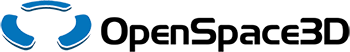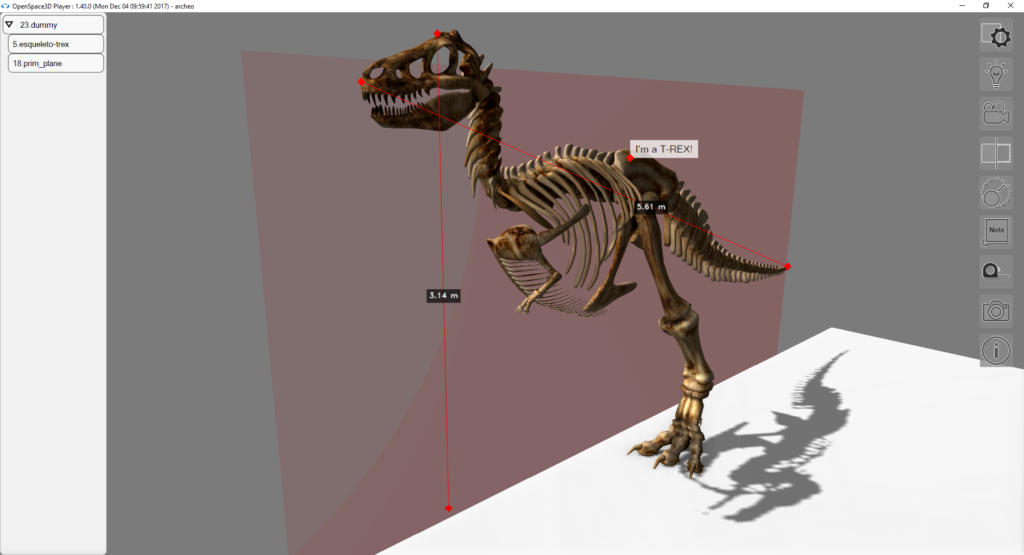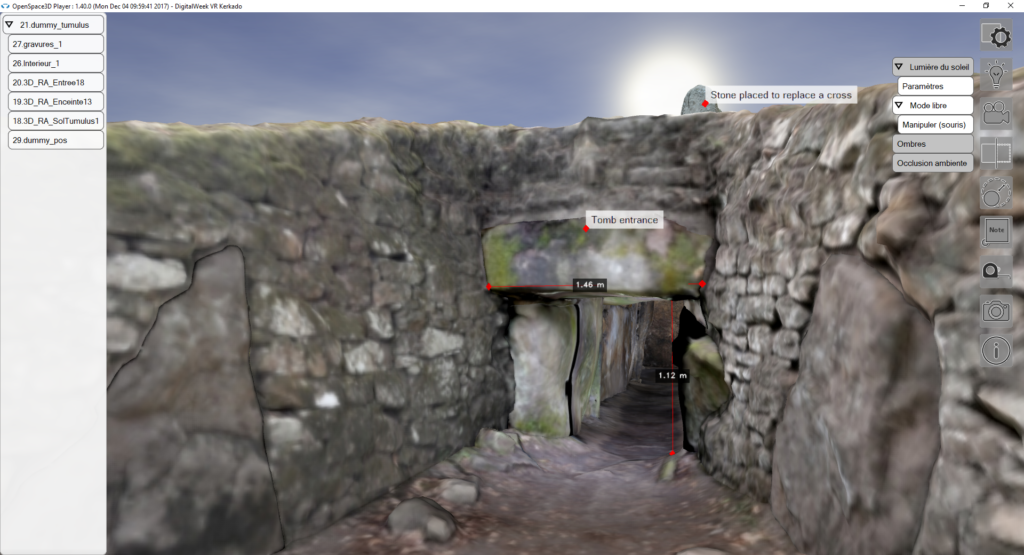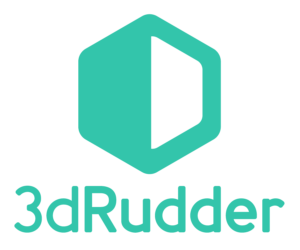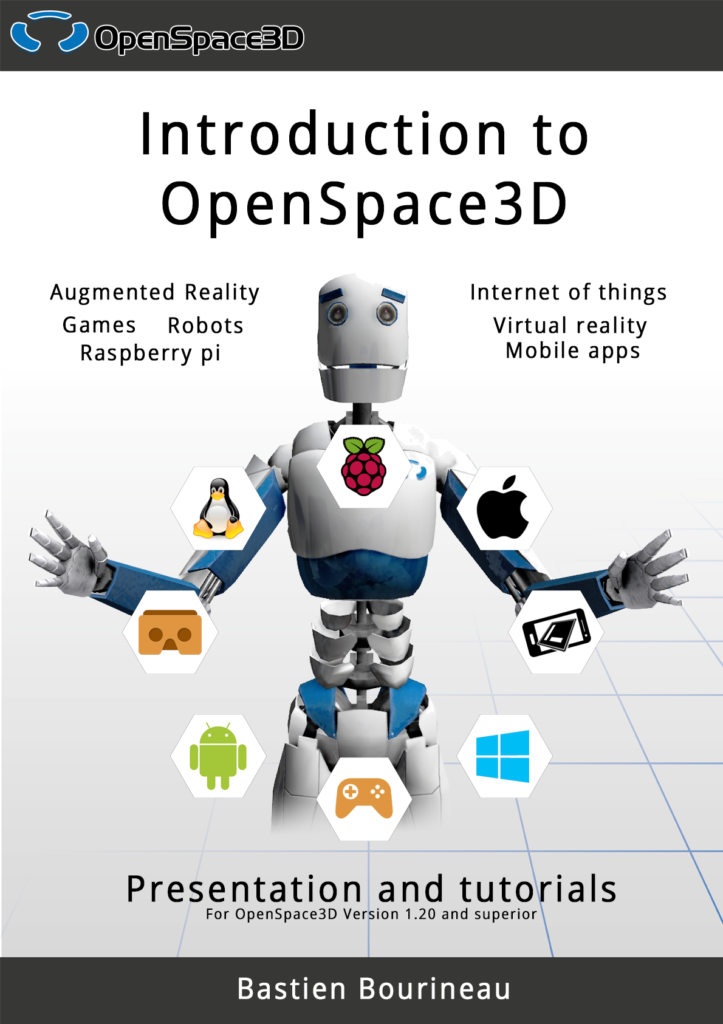OpenSpace3D 1.40
OpenSpace3D 1.40
OPENSPACE3D V1.40 : A shower of new plugITs !
With this new version, the OpenSpace3D team offers you a myriad of new plugITs to better manage your interfaces, lights, materials and more.
You will find among other things, improvements of old plugITs, brand new interface plugITs, and a new plugIT category that makes its appearance: the “tools” plugITs.
This update also includes its share of corrections and addition, such as a new template for viewer and a new compatible peripheral device : the 3dRudder.
NEW USER INTERFACES
Among these new plugITs are many plugITs offering interfaces of a new type in OpenSpace3D. Offer more information and interactivity to your users !
A fully customizable menu is available, as well as dialog boxes of various types to inform your users or ask them for information, as well in 2D as in 3D.
A BRAND NEW VIEWER TEMPLATE
OpenSpace3D now provides you with a new project template (images above), made for and with the support of the “Consortium 3D SHS de la TGIR Huma-Num”.
Located in the OpenSpace3D/assets/templates/viewer_archeo folder, you just need to import it into your scene to benefit from ideal interfaces and tools for any 3D object observation and analysis. Measurement tools, annotations, cut plane and materials editing are only part of the features offered by this template.
AN EXHIBITION WITH OPENSPACE3D
In September, we realized the exhibition “Explorations virtuelles de Mané er Groez, dolmen à Carnac” in collaboration with the LARA (“laboratoire de recherche en archéologie et architectures”) of Nantes, the “Musée de la Préhistoire James Miln – Zacharie Le Rouzic” of Carnac, the Groom Collective and the AUNA (“association universitaire nantaise d’archéologie”).
This exhibition took place at the Château des Ducs de Bretagne, in Nantes, and featured two applications made with OpenSpace3D. The first proposed to discover the site and its history in augmented reality, while the second offered a virtual tour of the site of Mané er Groez and highlighed the archaeological work done on site.
3DRUDDER SUPPORT
We also added support for a new device : the 3dRudder ! The 3dRudder will allow you to move like never before in a 3 dimensional world, using your feet. Ideal for virtual reality!
Learn how to use it in the new dedicated demo, and add it to your apps !
OpenSpace3D 1.30
OPENSPACE3D V1.30 : A lot of improvements
OpenVR support, material editor, new demos added … This 1.30 release of OpenSpace3D is loaded with new things !
Several plugITs have been added, some have been updated, and numerous optimizations improve your experience with OpenSpace3D.
OPENVR SUPPORT
Dive into the world of virtual reality with OpenVR compatibles VR headsets, such as the HTC Vive !
The integration of virtual reality in your applications is done with a few clicks, and all of the headset and controllers’s options are at your disposal.
Do not hesitate to try VR shooting gallery, the new OpenSpace3D demo specifically designed to test the virtual reality.
Needs the use of OpenGL to work.
MATERIAL EDITOR
A brand new material editor has been implemented in this release, to allow to make changes on your materials and to visualize the result directly in OpenSpace3D.
Colors, textures, reflections, render mode … The editor has every tool you need for your projects. You can have a glimpse of the possibilities of the editor with the new Materials demo.
OpenSpace3D 1.22
OPENSPACE3D V1.22 and new Ebook
We finally did it, OpenSpace3D now allows to export your apps on IOS devices!
On this release we focused our work on multi platform features with the addition of the sensors and gamepads support for Linux / Raspberry pi / OSX / IOS.
The new Introduction to OpenSpace3D Ebook will allow you to learn step by step how to make augmented reality and virtual reality apps through different exercises and finally with a complete mini game tutorial.
You can try the Ebook’s final project on Google Play. 
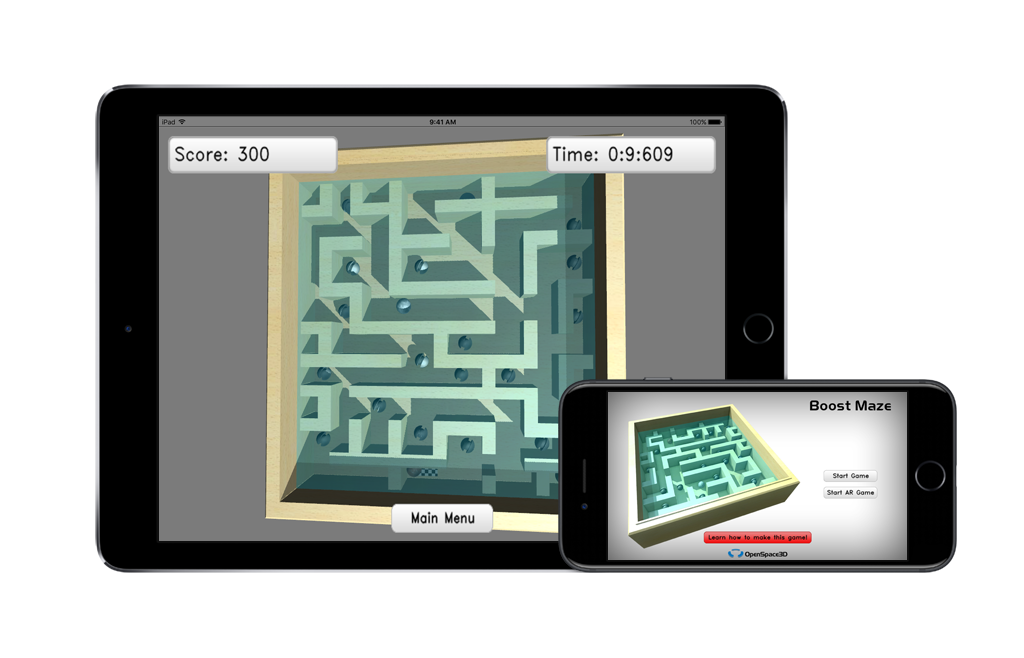
EXPORT TO IOS DEVICES
Make your apps compatible for all the main platforms! We have done our best to make the export for each platform the most simple as possible.