Back to Object PlugITs content page
"Set active Camera" PlugIT
The "Set active Camera" PlugIT allows to enable a camera and to display its view into the screen.
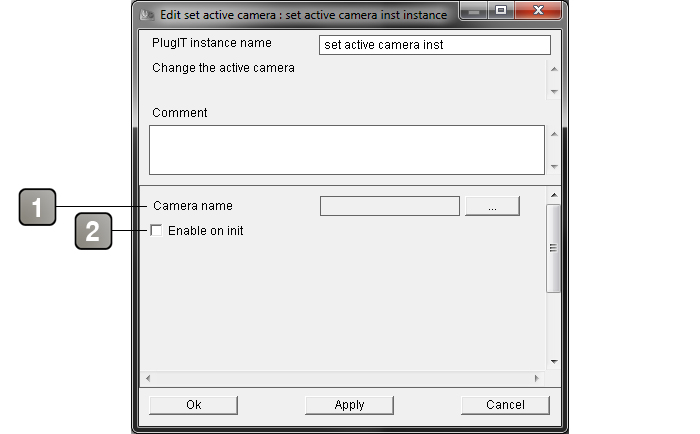
Parameters |
|
1 |
Name of the camera. |
2 |
Enables the camera when the application starts. |
Action |
|
RestaureCamera |
Restaure the previous camera. |
SetCamera |
Displays the camera. |
Set Camera FOV |
Allows to modify the field of view value of the camera. |
Set Camera Clipping |
Removes the elements which are out of the camera view. the "Clipping" is defined by its value (meters). |
