Back to Object PlugITs content page
"Object Position" PlugIT
The "Object Position" PlugIT allows to instantly move, rotate or scale an object.
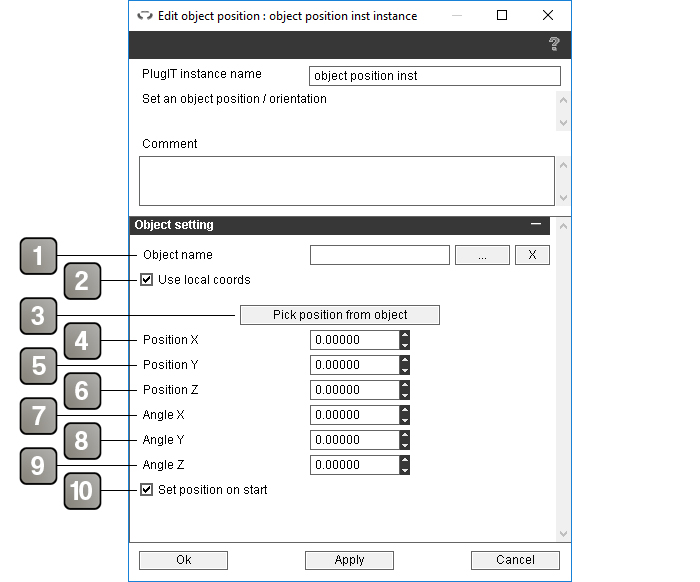
Parameters |
|
1 |
Name of the object. |
2 |
If checked, affects the locals coordinates of the object. If unchecked, affects the global coodinates |
3 |
Get a new position from an object. |
4 |
New position on X of the object. |
5 |
New position on Y of the object. |
6 |
New position on Z of the object. |
7 |
New rotation on X of the object. |
8 |
New rotation on Y of the object. |
9 |
New rotation on Z of the object. |
10 |
Sets the object position on application startup |
Événement |
|
Coords |
Position and orientation of the object. |
Direction |
Direction of the object (vector3) |
Orientation |
Orientation of the object (quaternion) |
Position |
Position of the object |
Screen position |
Position of the object on screen in pixels |
Translation |
Translation done since the last render |
Action |
|
Set object |
Sets the object to affect. |
Set coords |
Sets the object position and orientation. |
Set position |
Sets the object position. |
Set orientation |
Sets the object orientation. |
Set direction |
Sets the object direction. |
Set scale |
Sets the object scale. |
Get coords |
Retrieves the position and orientation of the object (event "Coords") |
Get position |
Retrieves the position of the object (event "Position") |
Get orientation |
Retrieves the orientation of the object (event "Orientation") |
Get direction to |
Retrieves the direction of the object (event "Direction") |
Reset object |
Reset the object to the position / rotation / scale it had on application startup |
