Back to Object PlugITs content page
"Object Click" PlugIT
The "Object Click" PlugIT allows to click on an object.
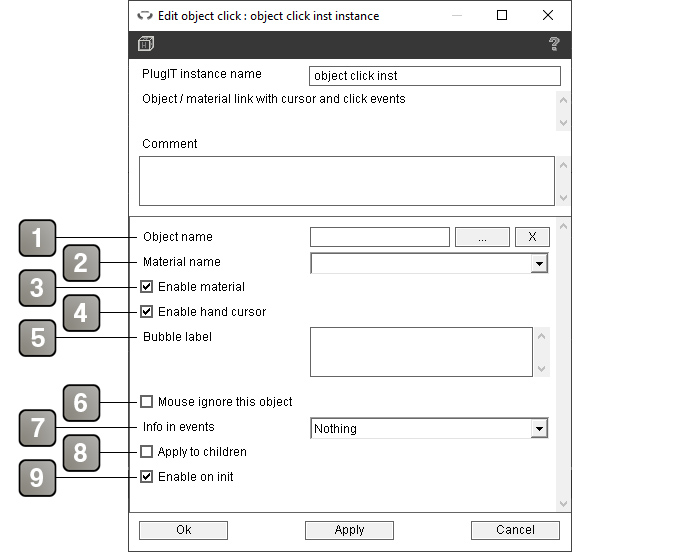
Parameters |
|
1 |
Name of the object that will be clicked. |
2 |
Name of the material. |
3 |
Enables the material. |
4 |
Enables the cursor as an hand. |
5 |
Adds a visible text in a tooltip when the mouse is on the object. |
6 |
The mouse ignores the object. |
7 |
Allows to choose the information sent as a link parameter of the plugIT events. You can choose between the 3D mouse position, the 2D mouse position and the name of the object that triggered the event. |
8 |
If checked, the children of the selected object are also affected by the plugIT and can also trigger events. |
9 |
Enables when the application starts. |
Event |
|
DbClick |
Sends when a double-click of the mouse is detected. |
LeftClick |
Sends when a left click of the mouse is detected. |
MiddleClick |
Sends when a middle click of the mouse is detected. |
MouseMove |
Sends when the mouse moves while over the selected object. |
MouseOut |
Sends when the mouse leaves the object. |
MouseOver |
Sends when the mouse is on the object. |
RightClick |
Sends when a right click of the mouse is detected. |
Action |
|
Disable |
Disables the PlugIT. |
Enable |
Enables the PlugIT. |
Set Object |
Sets the object. |
Set Material |
Sets the material. |
Set Bubble |
Sets a tooltip. |
