Back to Object PlugITs content page
"Animation switcher" PlugIT
The "Animation switcher" PlugIT allows you to assign several animations on a same object (mesh). The animations are linked by a faded transition for a better flow. An use example is to associate this PlugIT to a "Keyboard" Input which will allowing you to control an animated character with your keyboard.
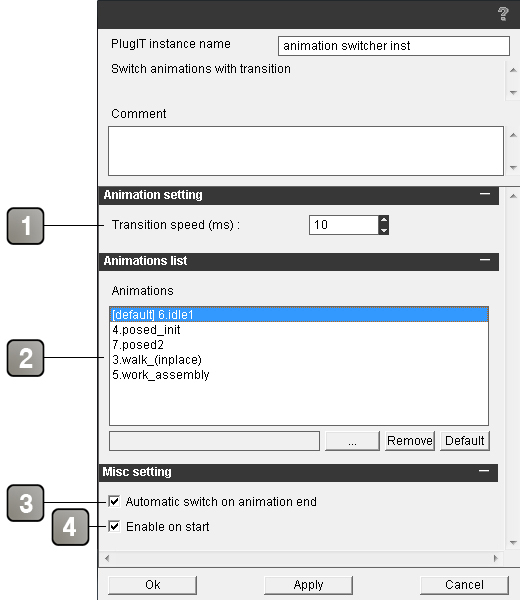
Parameters |
|
1 |
This parameter allows you to make a faded transition more or less faster between two animations. |
2 |
Allows you to add animation files. In order to, click on "..." on load from your computer the BIP files. |
3 |
Automatic switchs the animation when the current animation is over. |
3 |
Enables the animation by default when the application starts. |
