Back to Misc PlugITs content page
"Switchcase" PlugIT
The "Switchcase" PlugIT allows to get an input parameter in order to execute the value related to the event of the set value.
It can detect values like words, beforehand added in the PlugIT parameter, and to test input datas with these words.
There is as more events as words.
example:
- Create a "Var" PlugIT sending the "word1 Hello" value.
- Create a second "Var" PlugIT sending the "word2 Bye" value.
- Add in the 2 inset "word1" and the "word2", click on "+" to validate. Link these PlugITs to the switchcase.
- Check "Test on first word", so the first word of each sentence will be taken into account (example: "word1").
- Link the new events "word1" "et word2" to a "Show" action of the "DialogBox" PlugIT.
If the "word1 Hello" Var is linked to the Switchcase, then the dialogbox will say "Hello". Similarly, if the "word2 Bye" Var is linked to the Switchcase, then the dialogbox will say "Bye".
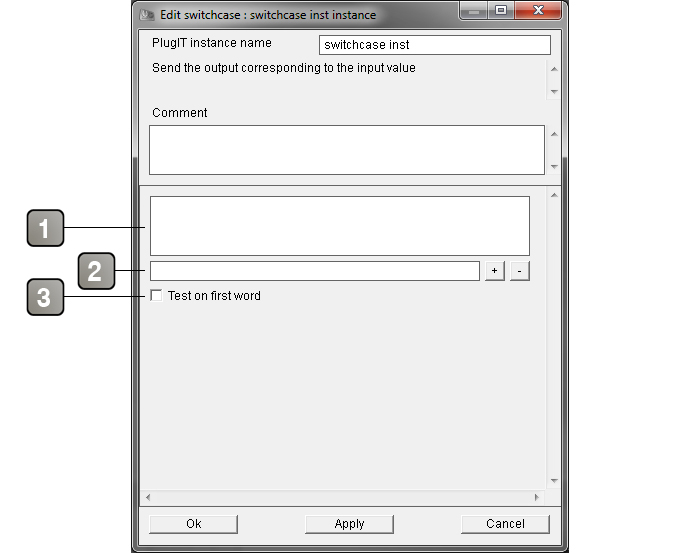
Parameters |
|
1 |
Word list to recognize. |
2 |
Adds a word and use "+" in order to use it and "-" to remove it. |
3 |
Only test the first word of the received sentence. |
Event |
|
Default |
Used output when no words are detected. |
Word X |
The event names will be similary to the inputed words in the PlugIT parameters. There is as much events as words. |
Action |
|
Input |
Gets the link value and tests it. |
