Back to Misc PlugITs content page
"Mail" PlugIT
The "Mail" PlugIT allows to send an e-mail with or without attachments.
Two sending methods are availables :
- By a standard SMTP mail server (the server must be opened on your network).
- By the use of a PHP script installed on a web server.
An use example with an web interface is available in the folder "My documents\OpenSpace3D\examples\basics\mail".
You need to copy the available file in "C:\program files(x86)\Sco Voyager\Partition_LockedApp\tools\os3dplugins\misc\mail\res\os3dMailSenter.php" in your Web space (FTP) to configure a sending e-mails web server by the PHP function.
Then modify the os3dMailSenter.php file in order to change the security key by any value : $ProtectCode = "MycodeDs4!Z" ;
And define the same value in the "Script keycode" zone of the PlugIT editor.
This protection allows to prevent malicious user to send e-mails from your server.
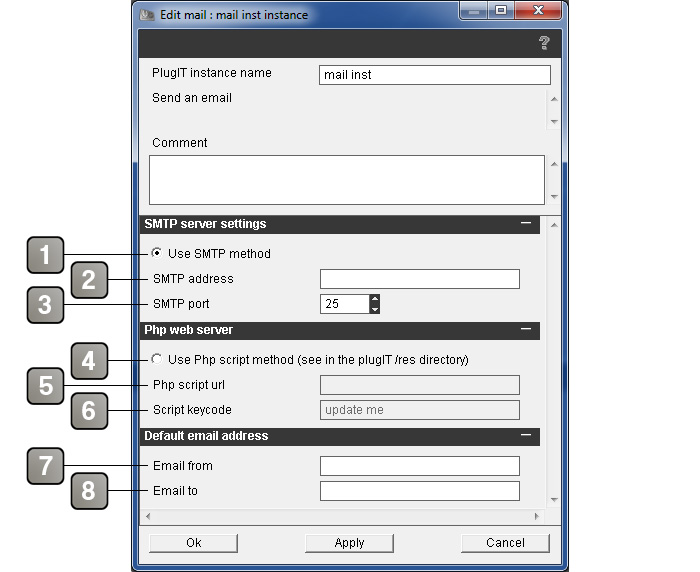
Parameters |
|
1 |
Selects the sending mode with the SMTP method. |
2 |
Defines the SMTP adress server. |
3 |
Defines the server SMTP port. |
4 |
Selects the sending mode by the Web server with the PHP script. |
5 |
Defines the complete URL to a os3dMailSenter.php file (ex : "http://www.mydomaine.com/os3dMailSenter.php"). |
6 |
Defines the security key used in the PHP script ("$ProtectCode"). |
7 |
Sending e-mail adress by default. |
8 |
Receiver e-mail adress by default. |
Action |
|
Get mail from |
Triggers the "Mail to" event containing the actual sending e-mail adress. |
Get mail to |
Enables the "Mail from" events containing the actual receiver e-mail. |
Send |
Sends the defined e-mail. |
Set SMTP server |
Redefines the SMTP adress server. |
Set SMTP port |
Redefines the SMTP adress port. |
Set subject |
Defines the e-mail subject. |
Set mail to |
Sets the e-mail adress receiver. |
Set mail from |
Sets the e-mail adress sending. |
Set message |
Sets the message content. |
Set attachment |
Sets the joined file directory to the e-mail. |
Event |
|
Error |
Triggers when an error is occured on sending the mail. |
Success |
Triggers when an email sending is achieved. |
Mail from |
Sends the actual sending adress mail when the "Get mail from" action is triggered. |
Mail to |
Sends the actual receiver adress mail when the "Get mail from" action is triggered. |
