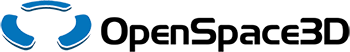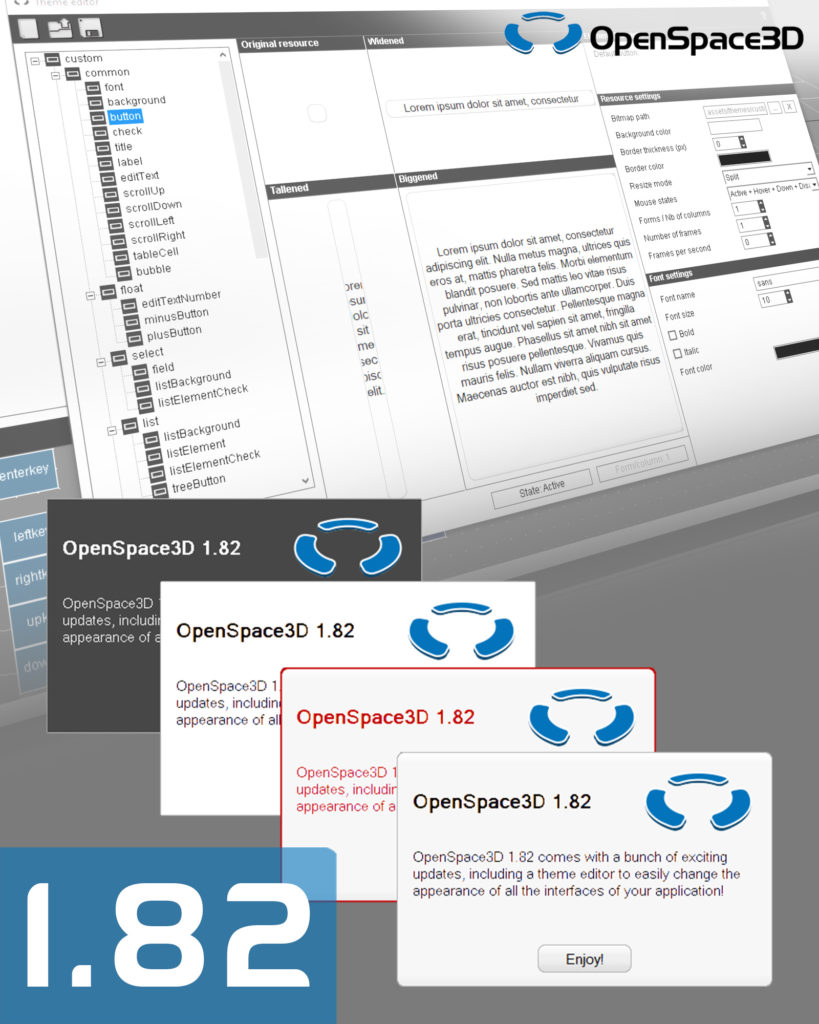OpenSpace3D 1.82
OpenSpace3D 1.82
OPENSPACE3D V1.82: Theme editor
The version 1.82 of OpenSpace3D finally brings the theme editor which allows to easily edit the overall appearance of the user interfaces of your applications. Using a theme helps to standardize your interfaces, facilitates the construction of a graphic chart and the switch between several appearances. It also allows you to change the appearance of elements that did not allow it so far, such as dialogs.
All compatible interface plugITs have been updated to be able to use them, and two new themes, a light and a dark one, are included to test and get an idea of the possibilities offered by the interface themes.
You can learn how to use the interface themes here.
FACILITATE THE USE OF OPENSPACE3D
This update includes a plugIT search engine, making it easier to find the plugIT adapted to your need from keywords.
We also began to rework the online documentation, and integrated an offline version with OpenSpace3D so that it is always accessible.We plan to gradually improve it, and we need your help for that: do not hesitate to contact us if you spot an error or if you still have questions. Better yet, join us on the forum to ask your questions and participate in the development of OpenSpace3D and its community. We go there very frequently to answer you.
In addition, we will now be offering a beta version for upcoming OpenSpace3D releases on the forum a few weeks before their releases, and we need your help to test, debug, and improve the new features before release.
MULTIPLE IMPROVEMENTS
The scale of user interfaces for mobile devices has been improved to keep an equivalent size for a variety of screen sizes and resolutions, and it is possible to apply your own scaling factor.. The material editor lets you change the orientation of the light in the preview, the precision of the user interfaces has been increased to allow more precise positioning, the behavior of multi-touch has been improved …
We continue to regularly update many aspects of OpenSpace3D, more or less visible, to increase the quality of the applications you can produce and improve your experience with the software. We work with you to make your job easier, provide tools that meet your needs, and reduce the workload required to build an application.