Back to Tools PlugITs content page
"Light direction" PlugIT
When enabled, the "Light direction" PlugIT allows to orientate a directional light relatively to the camera by moving the mouse.
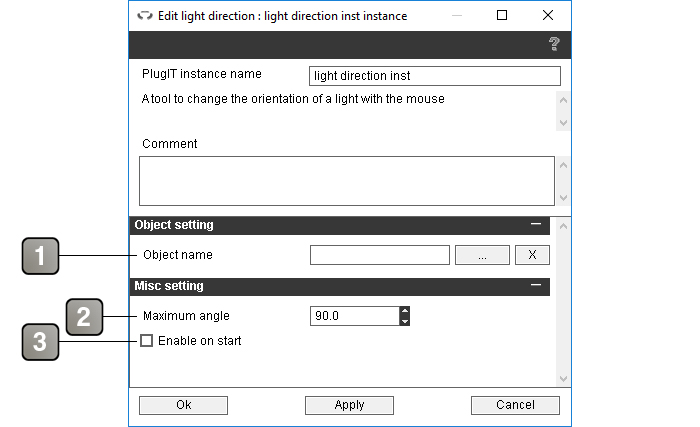
Parameters |
|
1 |
The light to orientate. If left empty the default light will be the one to orientate. |
2 |
Maximum angle relative to the camera. |
3 |
Enables the light orientation on application startup. |
Action |
|
Enable |
Enables the light orientation. |
Disable |
Disables the light orientation. |
Set light |
Sets the light to orientate. |
Event |
|
Enabled |
Triggered when the plugIT is enabled |
Disabled |
Triggered when the plugIT is disabled |
