Back to Rendering PlugITs content page
"Water" PlugIT
This PlugIT allows the dynamically modify the water render with a defined transition.
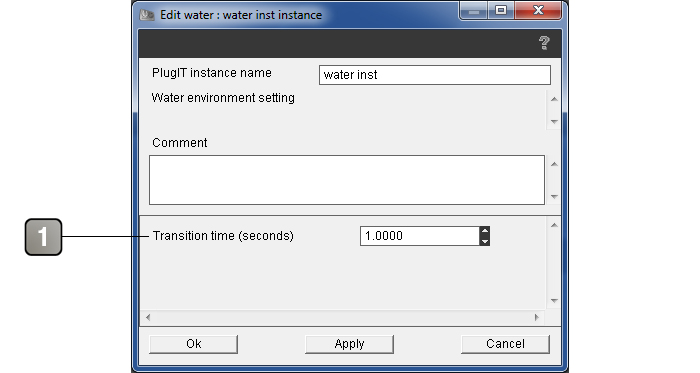
Parameters |
|
1 |
Duration in seconds of the transition when a parameter is modified. |
Action |
|
Enable |
Enables the water render. |
Disable |
Disables the water render. |
Set render under water |
Enables the under-water render. Enable with the "1" value and disable it with the "0" value in the link parameter. |
Set render foam |
Enables the foam render. Enable with the "1" value and disable it with the "0" value in the link parameter. |
Set render caustics |
Enables the caustic render. Enable with the "1" value and disable it with the "0" value in the link parameter. |
Set wave strenght |
Defines a new value for the wave strenght. Set the value in the link parameter. |
Set choppy strenght |
Defines a new value for the choppy strenght. Set the value in the link parameter. |
Set wave scale |
Defines a new value for the wave scale. Set the value in the link parameter. |
Set complexity |
Defines a new value for the mesh complexity. Set the value in the link parameter (64, 128, 256, ...). |
Set level |
Defines a new value for the vertical position of the water. Set the value in the link parameter. |
Set depth |
Defines a new value for the water depth. Set the value in the link parameter. |
Set water color |
Defines a new water color. Set the color in the link parameter, with a RGB value (ex : 255 255 255), or with a exadecimal value (0xffffff). |
Set transition time |
Modifies the transition duration. Set the value in the link parameter (seconds). |
