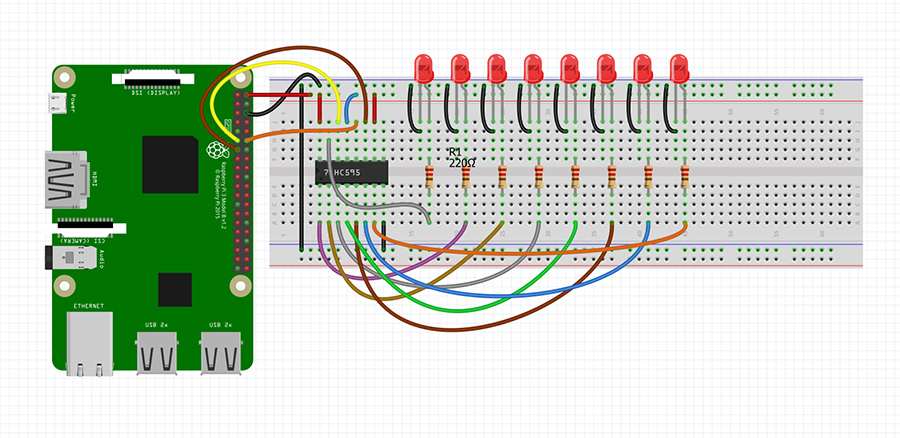Back to Raspberry PlugITs content page
"GPIO Shift register" PlugIT
The GPIO Shift register PlugIT allows to control a 74HC595 Shift register with the Raspberry PI GPIO pins. The 74HC595 emulate 8 additionnal output with only 3 Raspberry PI GPIO pins. With four 74HC595 plugged together you can get up to 32 additionnal output.
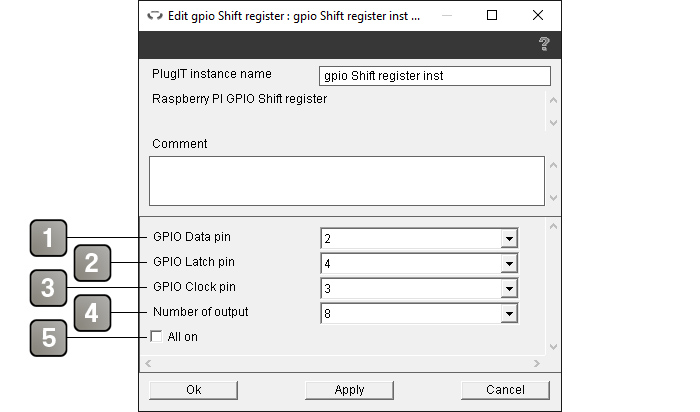
Parameters |
|
1 |
Raspberry PI GPIO pin number connected to the Data pin of the Shift register. |
2 |
Raspberry PI GPIO pin number connected to the Latch pin of the Shift register. |
3 |
Raspberry PI GPIO pin number connected to the Clock pin of the Shift register. |
4 |
Set the number of output available depending of the number of Shift register linked together (4 maximum for 32 output). |
5 |
Turn on all the Shift register outputs at startup. |
Actions |
|
All on |
Turn on all the Shift register outputs. |
All off |
Turn off all the Shift register outputs. |
Set data |
Change the outputs states by passing a list of 0 and 1 in the link parameter. 1 1 1 0 0 1 1 1This is also possible to set a table that contains the output states followed by a duration, so it can animate the ouputs (for LEDs for example). 1 0 0 0 0 0 0 1 100 1 1 0 0 0 0 1 1 100 1 1 1 0 0 1 1 1 100 1 1 1 1 1 1 1 1 100 0 0 0 1 1 0 0 0 100 0 1 1 1 1 1 1 0 100 1 1 1 0 0 1 1 1 100 0 1 1 1 1 1 1 0 100 |
Set pin N |
Set an ouput state. The state is set in the link parameter with "0" or "1". |
Use