Back to Navigation PlugITs content page
"Examine view" PlugIT
The "Examine View" PlugIT allows to navigate with the same edit ergonomy.
This function only need one instance and don't need any specific ressources, so it should be used in the « Scene » group.
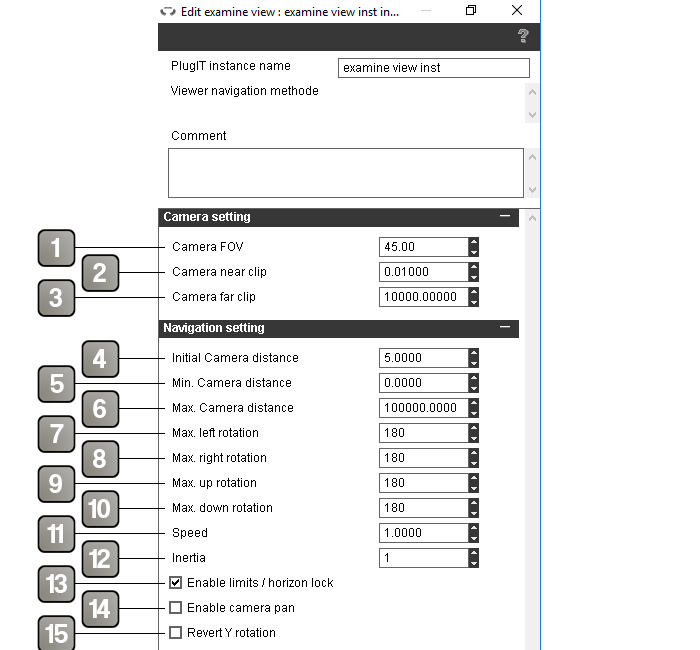
Parameters |
|
1 |
Allows to set camera vision angle. |
2 |
Minimal distance of the camera displaying. |
3 |
Maximal distance of the camera displaying. |
4 |
Initial distance of the camera. |
5 |
Minimal distance of the camera. |
6 |
Maximal distance of the camera. |
7 |
Maximum rotation to the left. |
8 |
Maximum rotation to the right. |
9 |
Maximum rotation to the top. |
10 |
Maximum rotation to the bottom. |
11 |
Camera speed. |
12 |
Camera inertia. |
13 |
Enables rotation limits and keeps the camera along the vertical axis. |
14 |
Enable the lateral shift of the camera. |
15 |
Invert the camera rotation on the Y axis. |
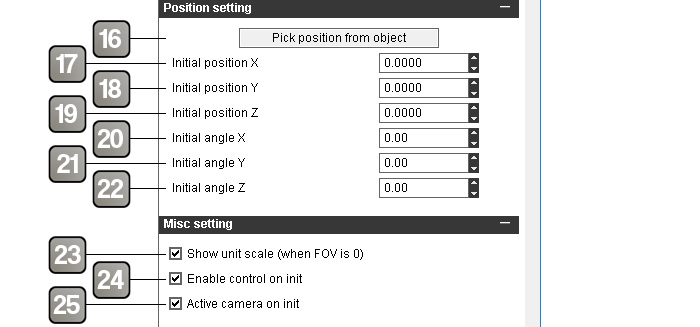
Parameters |
|
16 |
Allows to center the camera on an object coordinates. |
17 |
Initial position on X. |
18 |
Initial position on Y. |
19 |
Initial position on Z. |
20 |
Initial angle on X. |
21 |
Initial angle on Y. |
22 |
Initial angle on Z. |
23 |
If FOV is 0, display a unit scale on the screen. |
24 |
Enables the view control when the application starts. |
25 |
Enables the camera when the application starts. |
Action |
|
Change data |
Allows to redefine the position and the view orientation. The parameters are the ones sent by the "Data changed" event. |
Control |
Gets the control events, like the ones emitted by the Wiimote. |
Control distance |
Allows to control the zoom. |
Disable control |
Disables the control. |
Enable control |
Enables the control. |
Active camera |
Enables the camera. |
Deactivate camera |
Disables the camera. |
Get camera shell |
Gets the dummy name of the camera by triggering the "Camera shell" event with the object name. |
Set camera FOV |
Change the camera field of view. |
Set camera clipping |
Change the camera near and/or far clipping |
Set distance |
Changes the camera distance. |
Set position |
Changes the camera position. |
Set unit scale state |
Enable or disable the unit scale (can only be enabled if FOV is 0). |
Set view limits state |
Enable or disable the camera rotation limits. |
Event |
|
Data changed |
Sends each time the view changes. |
Camera shell |
Sends when the "Get camera shell" action is activated, the parameter is the object name. |
