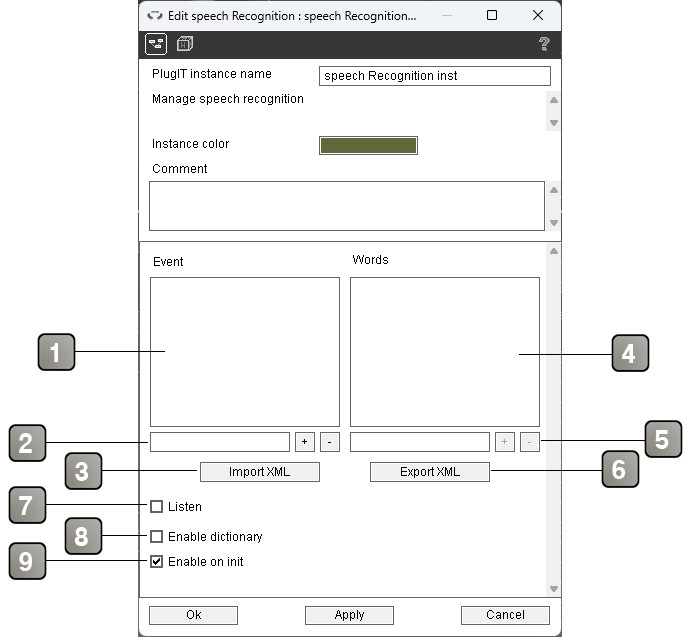Back to Media PlugITs content page
PlugIT "Speech Recognition"
The Speech Recognition PlugIT allows you to integrate voice recognition into your OpenSpace3D projects. This feature is ideal for creating natural user interactions, such as triggering actions based on keywords or enabling smooth communication with a conversational agent. For example, you can control a 3D environment by saying "start" or answer a question directed to an integrated chatbot.
The speech recognition language depends on the application language selected in the project settings.
The flexibility of this PlugIT makes it a preferred choice for interactive applications such as training simulators, immersive games, or smart interfaces tailored to specific needs (accessibility, voice navigation, etc.).
Parameters |
|
1 |
Event list: Displays the events currently configured for voice recognition. |
2 |
Add events: Add or remove events using the "+" and "-" buttons. Events define the words or phrases that trigger actions. You must enable the dictionary for this to work. |
3 |
Import XML: Allows loading an existing configuration from an XML file, facilitating the management of complex projects. |
4 |
Word list: Displays the words or expressions associated with the events. |
5 |
Add words: Add or remove words using the "+" and "-" buttons. Each word can be linked to a specific event. |
6 |
Export XML: Save the current configuration to an XML file for future use. |
7 |
Listen on activation: Configures automatic listening when the PlugIT is activated. |
8 |
Enable dictionary: Activates the configured words and events, allowing their recognition. |
9 |
Automatic startup: Automatically starts voice recognition when the application launches. |
Events |
|
End |
Triggered when voice recognition stops. |
Start |
Triggered when voice recognition starts. |
Word recognized |
Triggered when a word or phrase from the dictionary is recognized. Returns the corresponding text. |
Partial text |
Returns a partial recognition of the text currently being analyzed. |
Text |
Returns the full text recognized by the system. |
Enabled |
Triggered when voice recognition is enabled. |
Disabled |
Triggered when voice recognition is disabled. |
Actions |
|
Disable |
Disables voice recognition. |
Enable |
Enables voice recognition. |
Listen |
Temporarily activates listening for voice recognition. |
Deaf |
Temporarily deactivates listening. |
Enable dictionary |
Activates the configured word dictionary. |
Disable dictionary |
Deactivates the word dictionary. |