Back to Media PlugITs content page
"Speech" PlugIT
The Speech PlugIT enables the generation of synthetic speech by converting text into audio. This functionality can be leveraged to create dynamic NPCs, AI assistants, or interactive experiences with spoken feedback.
Examples of use include creating an AI character that narrates instructions, providing audio feedback for accessibility, or generating immersive dialogues in 3D environments.
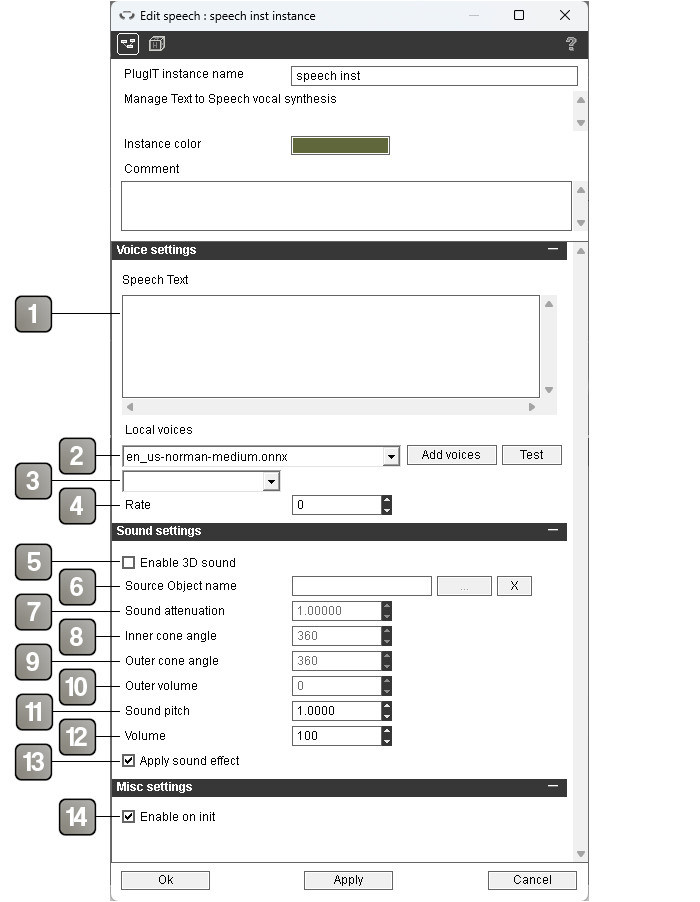
Parameters |
|
1 |
Text to synthesize: Enter the text to be converted into speech. This is the content the system will vocalize. |
2 |
Voice selection: Choose a voice from the available models. Additional voices can be downloaded via the "Add voices" button. Use the "Test" button to preview the result. |
3 |
Voice ID: If the selected model supports multiple voices, specify the desired voice ID. |
4 |
Speech rate: Adjust the speed of the speech. Higher values result in faster playback. |
5 |
3D sound parameters: Enable spatialized sound for the speech, making the audio appear to originate from a specific location in the 3D space. |
6 |
3D sound source: Specify the name of the 3D object that will act as the sound emitter. |
7 |
Sound attenuation: Define how quickly the sound diminishes with distance. |
8 |
Reverberation cone (inner angle): Set the inner angle of the sound cone, controlling how sound reflects within close areas. |
9 |
Reverberation cone (outer angle): Set the outer angle for more distant reverberation effects. |
10 |
Outer volume: Define the minimum volume when far from the sound source. |
11 |
Sound pitch: Modify the playback pitch (frequency). This can be used to alter the perceived tone of the voice. |
12 |
Sound volume: Set the overall volume of the speech. |
13 |
Apply sound effects: Enable sound effects configured in the Ambient Sound Effect PlugIT, if available. |
14 |
Start playback on load: Automatically play the text upon application start. |
Event |
|
End |
Triggered when playback finishes. |
Phoneme |
Sends the current phoneme (e.g., "cat", "skit"). Useful for advanced lip-syncing or phonetic analysis. |
Sentence |
Sends the current sentence being spoken. Can be used for subtitles or displaying text synchronously. |
Viseme |
Sends visemes with duration, enabling lip-sync functionality with the LipSync PlugIT. |
Action |
|
Play |
Start playback of the default text or text specified in the link parameter (e.g., "[voice=pierre][rate=2][silence=2.0][noiseW=-0.5][noiseS=0.8]text to say"). |
Pause |
Pauses the current playback. |
Resume |
Resumes playback if paused. |
Stop |
Stops the playback. |
Set text |
Replaces the current text with new text from the link parameter. |
Add Text |
Adds text to the current playback stream, ideal for AI-generated continuous text. |
Set Voice |
Changes the current voice by specifying a voice ID if the voice model support it. |
Set volume |
Adjusts the speech volume dynamically. |
Set pitch |
Alters the pitch of the voice playback. |
