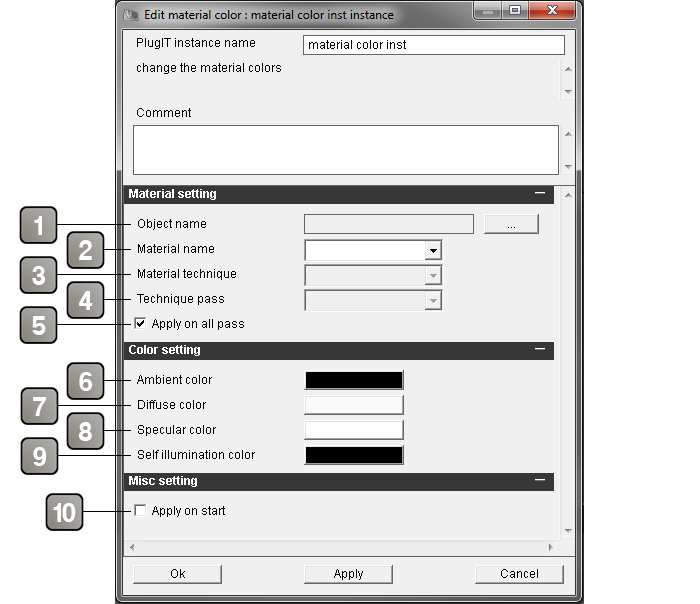Back to Material PlugITs content page
"Material Color" PlugIT
The "Material color" PlugIT allows to dynamically modify color on all the material pass. permet de modifier dynamiquement les couleurs sur toutes les passes d’un material.
It doesn't generate events.
Parameters |
|
1 |
Allows you to select the object on your scene. |
2 |
Selects the material name of the texture. |
3 |
Selects the technique name of the material. |
4 |
Selects the pass name of the technique. |
5 |
If checked, apply all the pass on the technique. |
6 |
Ambiant color is the ambiant color of the material which will be applied when the PlugIT is enabled. |
7 |
Diffuse color is the diffuse color of the material which will be applied when the PlugIT is enabled. |
8 |
Specular color is the specular color of the material which will be applied when the PlugIT is enabled. |
9 |
Self Illumination color is the Self Illumination color of the material which will be applied when the PlugIT is enabled. |
10 |
Activate color change when the application starts. |
Action |
|
Change ambiant RGB |
Change the ambiant color, set in parameters the RVB value (example : 255 255 255). |
Change ambiant |
Change the ambiant color, set in parameters the hexadecimal value (example: #FFFFFF). |
Change diffuse RGB |
Change the diffuse color, set in parameters the RVB value. |
Change diffuse |
Change the diffuse color, set in parameters the hexadecimal value. |
Change self illumination RGB |
Change the self illumination color, set in parameters the RVB value. |
Change self illumination |
Change the self illumination color, set in parameters the hexadecimal value. |
Change specular RGB |
Change the specular color, set in parameters the RVB value. |
Change specular |
Change the specular color, set in parameters the hexadecimal value. |
Disable |
Disable the PlugIT |
Enable |
Enable the PlugIT |