Back to Material PlugITs content page
"Change texture" PlugIT
The "Change texture" PlugIT allows to change the object texture.
It doesn't generate events.
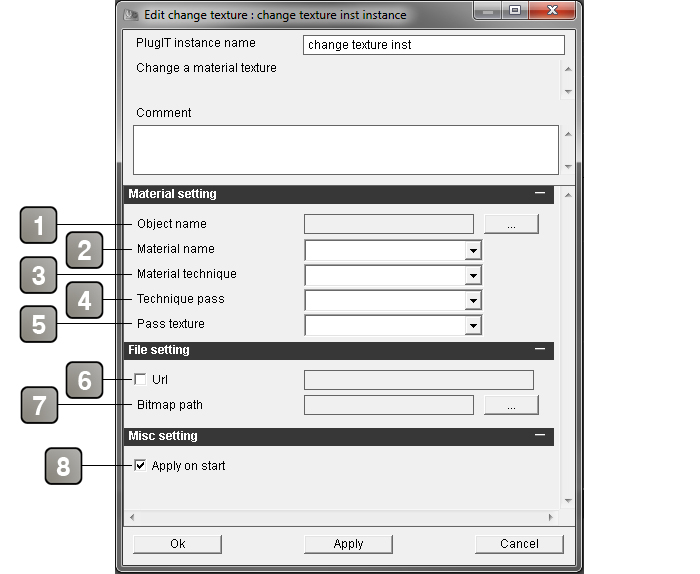
Parameters |
|
1 |
Allows you to select the object on your scene. |
2 |
Selects the material name of the texture. |
3 |
Selects the technique name of the material. |
4 |
Selects the pass name of the technique. |
5 |
>Selects the pass name of the texture. |
6 |
If the URl is checked, allows to enter the URL of an image |
7 |
Allows to replace the initial texture by an another texture in the scol partition. |
8 |
Enable the PlugIT when the application starts. |
Action |
|
Change |
Change the initial material by the selected material. |
Revert |
Invert the material change. |
