Back to Material PlugITs content page
"Camera texture" PlugIT
The Camera texture PlugIT allows to apply the image from the video device as a texture to an object.
To apply on a screen a security camera image.
Quickly create a mirror.
example uses :
If the texture camera is applied to an object, the object must have a texture in advance.
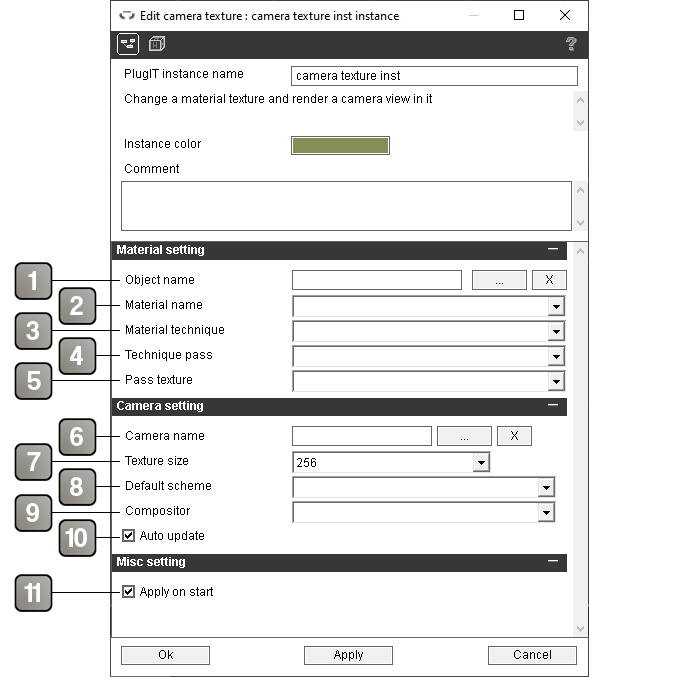
Parameters |
|
1 |
Allows you to select the object on your scene you want to apply the texture camera. |
2 |
Allows you to apply the camera texture on a material. |
3 |
Allows you to apply the camera texture on a material technique. |
4 |
Allows you to apply the camera texture on a technique pass. |
5 |
Allows you to apply the camera texture on a pass texture |
6 |
Allows you to select the camera |
7 |
Allows you to choose the applied texture resolution. |
8 |
Allows you to select a material scheme for the camera |
9 |
Allows you to choose a compositor effect applied on the camera. |
10 |
Enable/Disable the case allows to fix the texture image or to make it play in real time. |
11 |
Enable/Disable the PlugIT when the application starts. |
Action |
|
Enable |
Enable the PlugIT. |
Disable |
Disable the PlugIT. |
Update |
Update the PlugIT. |
Enable auto update |
Enable the auto-update of the camera texture. |
Disable auto update |
Disable the auto-update of the camera texture. |
