Back to Input PlugITs content page
"Virtual pointer" PlugIT
Create a virtual pointer on an object
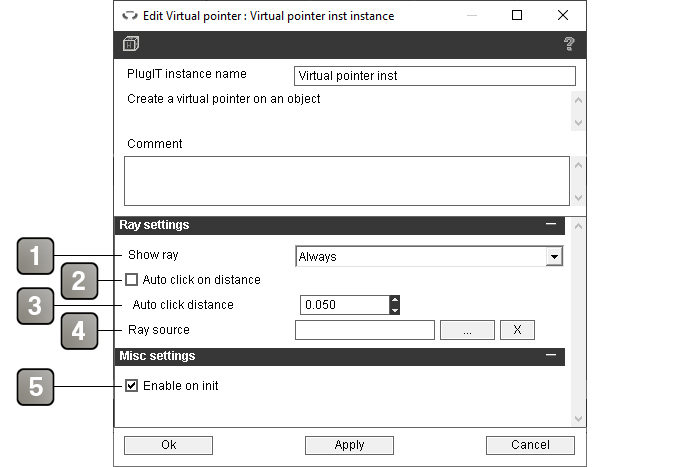
Parameters |
|
1 |
Allows to display or not a pointer ray, at all times or only over user interfaces. |
2 |
If checked the click is automatically triggered when the start of the virtual pointer is close enough of a clickable object or interface. Useful to simulate the natural action of "touching" a button to enable it. |
3 |
The distance for the auto click to be triggered. |
4 |
The object the pointer ray comes from. |
5 |
If checked, the virtual pointer is enabled on application startup. |
Actions |
|
UnGrab |
Drops the grabbed object. |
Grab |
Grabs an object. |
Middle button up |
Triggers the relief of the middle click. |
Middle button down |
Triggers the press on the middle click. |
Right button up |
Triggers the relief of the right click. |
Right button down |
Triggers the press on the right click. |
Left button up |
Triggers the relief of the left click. |
Left button down |
Triggers the press on the left click. |
Middle click |
Triggers a middle click. |
Right click |
Triggers a right click. |
Left click |
Triggers a left click. |
Disable |
Disable the virtual pointer. |
Enable |
Enable the virtual pointer. |
Events |
|
Ungrab |
Sent when the virtual pointer drops an object. |
Grab |
Sent when the virtual pointer grabs an object. |
Pointer move |
Sent when the virtual pointer moves. |
Middle unclick |
Triggered when the middle click is released. |
Right unclick |
Triggered when the right click is released. |
Left unclick |
Triggered when the left click is released. |
Middle click |
Triggered by a middle click. |
Right click |
Triggered by a right click. |
Left click |
Triggered by a left click. |
