Back to Input PlugITs content page
"Tobii EyeX" PlugIT
The PlugIT Tobii EyeX allows to use the "Eye tracking" device with Openspace3D..
More information on Tobii.
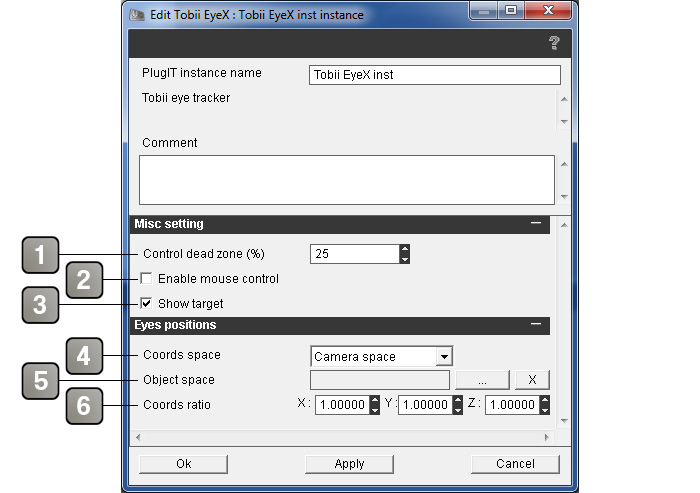
Parameters |
|
1 |
Percentage of the "dead zone" at the center of the screen. This zone allows to not enable the control when looking at the center of the screen. |
2 |
Enables or disables the mouse control depending on the eye. |
3 |
Displays a target showing the eye position in the 3D view. |
4 |
Coordinate space for the 3D eye position. |
5 |
Referential object for the coordinate space when "Object space" is selected. |
6 |
X, Y, Z ratio applied on eye 3D position. |
Action |
|
Show target |
Displays an eye target. |
Hide target |
Hides the eye target. |
Enable mouse |
Enables the mouse control with the eye. |
Disable mouse |
Disables the mouse control with the eye. |
Event |
|
Control |
Sends data control to an other PlugIT allowing the "Control" action. |
Connected |
Sends when the Tobii EyeX is connected. |
Disconnected |
Sends when the Tobii EyeX is disconnected. |
User found |
Sends when an user is detected. |
User lost |
Sends when an user is not detected. |
Gaze pos |
Sends the X Y eye position (pixel) |
Gaze hit pos |
Sends the (X Y Z) 3D position when a 3D object is looked. |
Head pos |
Sends the user head 3D position. |
Left eye found |
Sends when the left eye is detected. |
Left eye lost |
Sends when the left eye is lost. |
Left eye pos |
Sends the 3D position of the left eye. |
Left orientation |
Sends the left eye orientation. |
Left distance |
Sends the left eye distance value between the eye position and the looked object. |
Left blink |
Sends when a blinking is detected on the left eye. |
Right eye found |
Sends when a right eye is detected. |
Right eye lost |
Sends when the left eye is lost. |
Right eye pos |
Sends the 3D position of the right eye. |
Right orientation |
Sends the right eye orientation. |
Right distance |
Sends the right eye distance value between the eye position and the looked object. |
Right blink |
Sends when a blinking is detected on the right eye. |
