Back to Input PlugITs content page
"Mouse" PlugIT
The "Mouse" PlugIT allows to recuperate the mouse position coordinates, in 2D or 3D. It also allows to detect button uses of the mouse in the application (not to be confused with the ObjectClick PlugIT, which allows to detect mouse uses on a defined single object).
The position coordinates of the mouse are sent for each event.
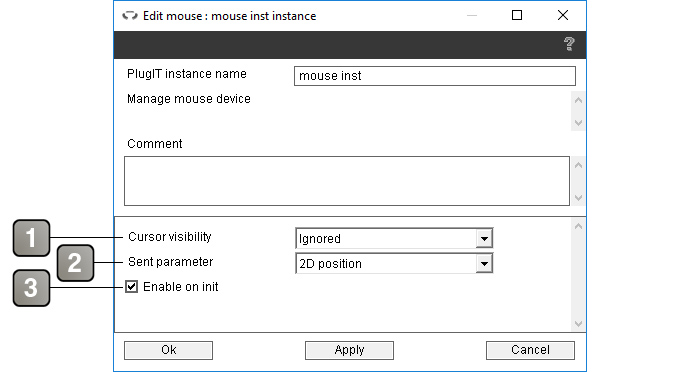
Parameters |
|
1 |
Allows to display or to hide the cursor when the application starts. The ignored option allows to leave the cursor in its current state. |
2 |
Allows to choose the parameter sent on event : |
3 |
Enables the PlugIT when the application starts |
Event |
|
AbsoluteClick |
Activate when a click is done then released. |
Camera position |
Sends the camera position. Activates with the "Get camera position and direction" action. |
DbClick |
Activates when the user performs a double-click. |
Direction |
Sends the camera direction. Activates with the "Get camera position and direction" action. |
LeftClick |
Activates when the user performs a left click. |
LeftUnClick |
Activates when the user releases the left click. |
MiddleClick |
Activates when the user performs a middle click. |
MiddleUnClick |
Activates when the user release the middle click. |
MouseMove |
Sends the cursor coordinates, activate when the mouse moves. |
MouseWheel |
Sends the number of detents that the mouse wheel has moved, activates when the mouse wheel moves. |
RightClick |
Activates when the user performs a right click. |
RightUnClick |
Activates when the user releases the right click. |
Action |
|
DbClick |
Double-click on the current cursor position. |
Disable |
Disables the PlugIT |
Enable |
Enables the PlugIT |
Get camera position and direction |
Triggers the events sending the position and direction of the camera. |
LeftButtonDown |
Press the left click. |
LeftButtonUp |
Release the left click |
LeftClick |
Left click on the current cursor position. |
MiddleButtonDown |
Press the middle click. |
MiddleButtonUp |
Release the middle click |
MiddleClick |
Middle click on the current cursor position. |
Move Cursor |
Move the cursor from it original position according to the link values. |
RightButtonDown |
Press the right click. |
RightButtonUp |
Release the right click |
RightClick |
Right click on the current cursor position. |
Set position |
Moves the cursor on the screen to the coordinates XY given in the link. |
Set view position |
Moves the cursor on the 3D view to the coordinates XY given in the link. |
Show cursor |
Display the cursor |
This PlugIT can be very usefull if you want to manage a mouse interaction depending to the scene scale factor, and not only by an object.
Keep in mind that for particular actions as "Move Cursor" or "Set position", you need to edit the link in order to set values. Refer to the index for more clarity.
