Back to Input PlugITs content page
"Motion detect" PlugIT
This Motion detect PlugIT allows to detect motions from a video capture device and to save images.
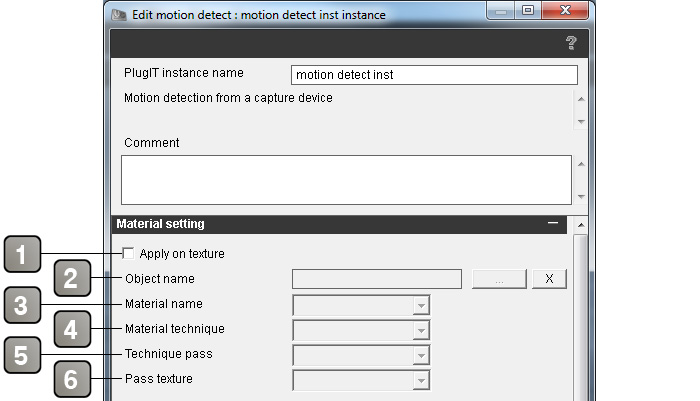
Parameters |
|
1 |
Check this case if you want the video device image to display as a texture. In the opposite case, it will display as a flash interface. |
2 |
Defines the concerned object name |
3 |
Defines the concerned material name |
4 |
Defines the concerned technique name |
5 |
Defines the concerned technique pass name |
6 |
Defines the concerned texture name |
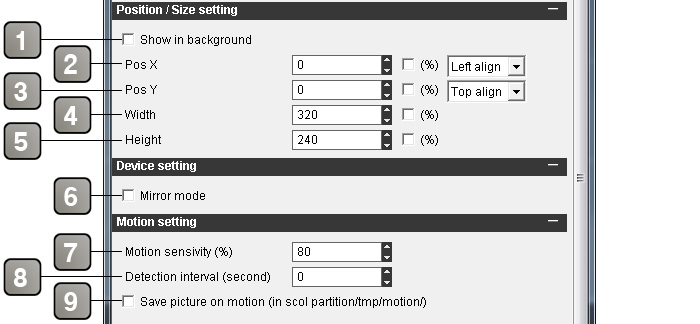
Parameters |
|
1 |
Check this case if you want the video device image to display in the background. |
2 |
Slide the image on X. |
3 |
Slide the image on Y. |
4 |
Image width. |
5 |
Image height. |
6 |
Horizontally inverts the camera image. |
7 |
Changes the motion sensor sensibility. |
8 |
Changes the minimum interval between two detection alerts. |
9 |
Save images in the hard disk during a detection alert. |
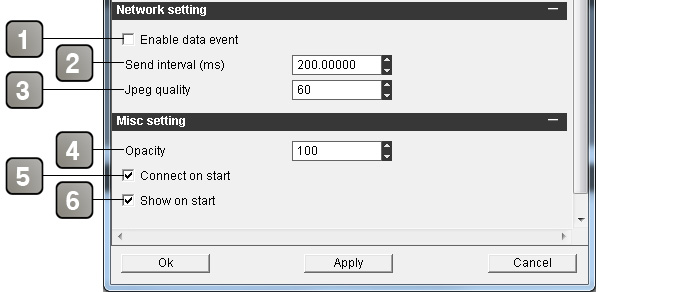
Parameters |
|
1 |
Enable the event allowing the image data compression. |
2 |
Sending interval of the image data event. |
3 |
Set the JPEG quality in percent. |
4 |
Defines the image opacity |
5 |
Check this case if you want the video capture device to start in the same time as the application. |
6 |
Check this case if you want the image to display when the application start. |
Action |
|
Connect |
Start the video capture device. |
Disconnect |
Stop the video capture device. |
Show |
Display the video image. |
Hide |
Hide the video image. |
Event |
|
Data changed |
Based on the setting intervals. The link parameter contains the compressed image data, it can be used with the Picture PlugIT; for example in order to restore the image. |
Motion detected |
Sends when a motion is detected. |
