Back to Input PlugITs content page
"JoyPad" PlugIT
The "JoyPad" PlugIT allows to manipulate your application with a gamepad. Examples of compatible gamepads are Xbox and Playstation controllers.
Other gamepads are also enable, however some values can be reverted.
Bluetooh or connected (with a OTG wire) joypads also allow to use this PlugIT on Android.
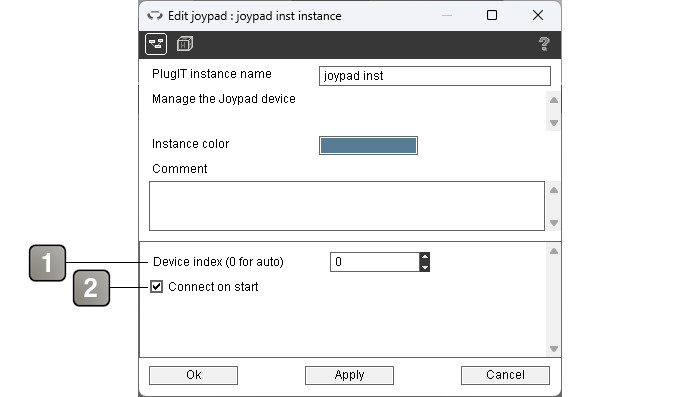
Paramètres |
|
1 |
Index du joypad, 0 utilisera le premier périphérique disponible. |
2 |
Connecter le joypad au lancement de l'application. |
Event |
|
Left stick |
Send the left analog stick value of the gamepad (X Y). |
Right stick |
Send the right analog stick value of the gamepad (X Y).. |
LZ axis |
Send the left trigger value of the gamepad (X Y). |
RZ axis |
Send the right trigger value of the gamepad (X Y). |
POV |
Send the directional pad value of the gamepad (X Y). |
POV up/down/left/right |
These events are respectively sent when the up, down, left or right direction is pressed on the directional pad. |
Slider axis |
Send the slider value of the gamepad (X Y). |
Sensor found |
This event is sent if the sensor is available. |
Control |
Allow to manipulate the view with a customized ergonomy when linked to a navigation PlugIT on his "Control" action. |
Button (X) |
This event is sent as long as a button is pushed. |
Button (X) down |
This event is sent as long as a button is down. |
Button (X) up |
This event is sent as long as a button is relaxed.. |
Action |
|
Connect |
Connectez-vous à l'appareil Joypad. |
Disconnect |
Déconnectez-vous de l'appareil Joypad. |
Set device index |
Définit l'index de périphérique à partir du paramètre de lien. |
