Back to Database PlugIT content page
"ODBC" PlugIT
The "ODBC" plugIT allows to manage and interact with databases using the ODBC (Open Database Connectivity) standard.
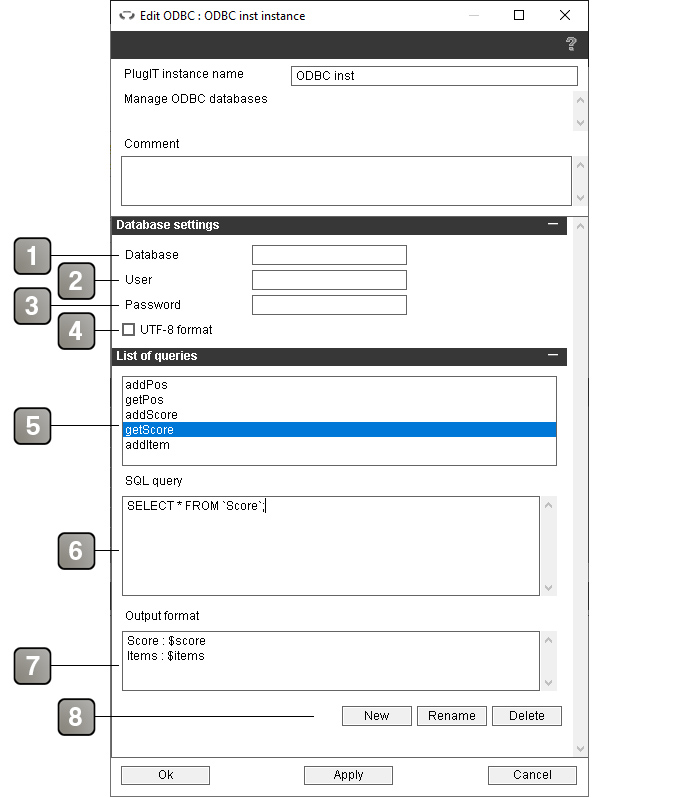
Parameters |
|
1 |
Name of the database to manage. The database must be set up in the ODBC manager of your system. On Windows, you can do this using the "ODBC Data Source Administrator" program. |
2 |
Username to connect to the database. |
3 |
Password to connect to the database. |
4 |
If checked, use UTF-8 format for the database. |
5 |
List of the SQL requests associated with the database. Each request create an action and an event with the same name for the PlugIT. |
6 |
Entry field for the selected SQL request code. |
7 |
Format of the message sent as output after a call to the selected request. You can call variables with a $ before the name of the variable (example : $MyVar). |
8 |
New : Adds a new SQL request to the list. |
Action |
|
Exec "X" |
Execute the "X" SQL request. |
Exec |
Execute the SQL request given in the link parameter. |
Change database |
Changes the database used by the one given in the link parameter. |
Event |
|
Result "X" |
Triggered when the "X" SQL request is executed. Contain the result of the request, formatted as described in the "Output format" field. |
Result |
Triggered when a SQL request given in the link parameter is executed. Contain the result of the request. |
Connected |
Triggered when the connection with the database has been established successfully. |
Connection error |
Triggered when the connection with the database has failed. |
