Back to Rendering PlugITs content page
"LOD bias" PlugIT
Set the camera LOD bias, this allow to force the LOD (Level Of Distance) of the scene from the selected camera view.
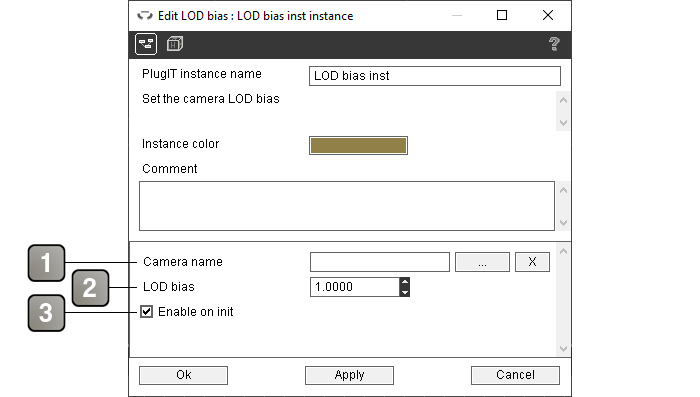
Parameters |
|
1 |
The camera name affected by the LOD bias. |
2 |
The multiplication factor over distance, 1.0 for normal behavior, less than 1.0 to reduce the distance from degradation of objects. |
3 |
Enable the LOD bias on the camera on application start. |
Actions |
|
Set LOD bias |
Define the LOD bias value in the link parameter. |
Disable |
Disable the LOD bias on the camera. |
Enable |
Enable the LOD bias on the camera. |
